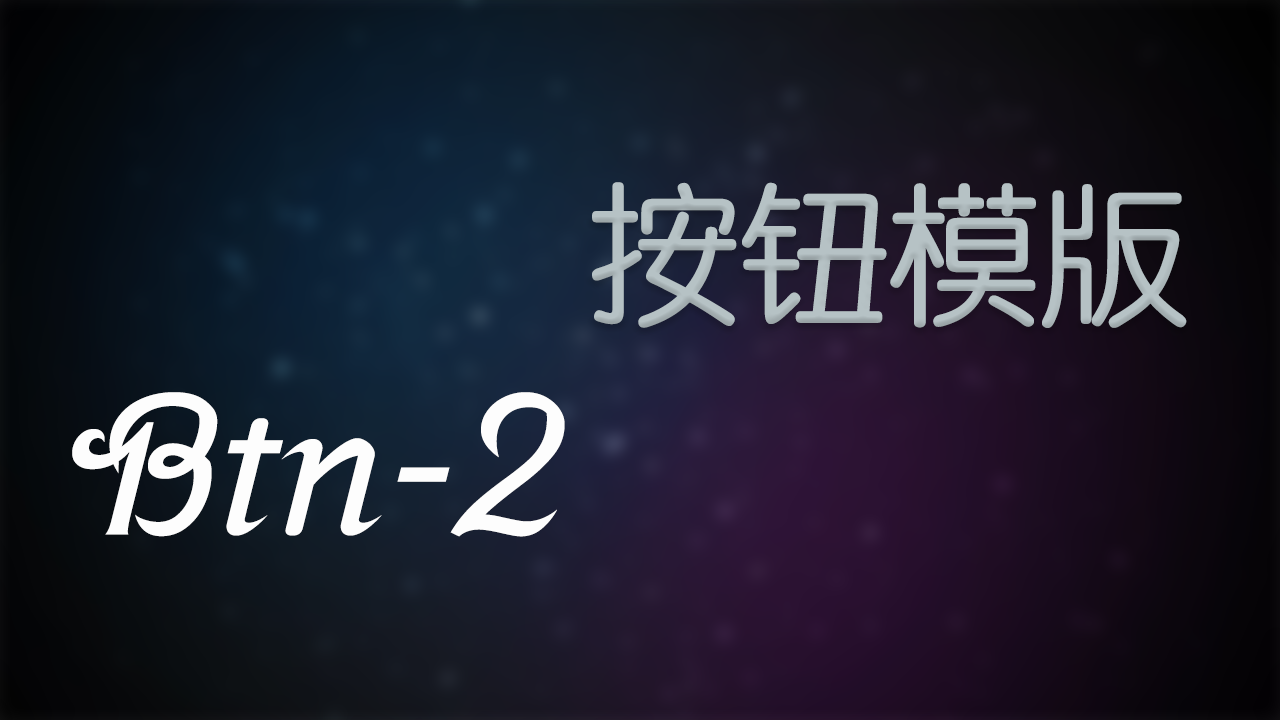按钮模版:btn-2
效果展示
实现思路
为了动画初始化的时候,四条边不会同时显示,通过绝对定位隐藏其他三条边
使用了 @keyframes 定义了四个不同方向上的动画变化效果:toTop、toBottom、toLeft、toRight
每个 <span> 标签代表按钮中的一条边,分别使用了 nth-child 来定位,并分别应用了不同的动画
这个动画的核心便是动画延迟的应用,整个动画的时长是 1s,那么每个动画的延迟相差 0.25s 是最优解
然后安装动画顺序进行叠加就可以了
实现代码
1
2
3
4
5
6
7
| <button class="btn-2">
<span></span>
<span></span>
<span></span>
<span></span>
BTN-2
</button>
|
1
2
3
4
5
6
7
8
9
10
11
12
13
14
15
16
17
18
19
20
21
22
23
24
25
26
27
28
29
30
31
32
33
34
35
36
37
38
39
40
41
42
43
44
45
46
47
48
49
50
51
52
53
54
55
56
57
58
59
60
61
62
63
64
65
66
67
68
69
70
71
72
73
74
75
76
77
78
79
80
81
82
83
84
85
86
87
88
89
90
91
92
93
94
| @keyframes toTop {
0% {
bottom: -100%;
}
50%,
100% {
bottom: 100%;
}
}
@keyframes toBottom {
0% {
top: -100%;
}
50%,
100% {
top: 100%;
}
}
@keyframes toLeft {
0% {
right: -100%;
}
50%,
100% {
right: 100%;
}
}
@keyframes toRight {
0% {
left: -100%;
}
50%,
100% {
left: 100%;
}
}
.btn-2 {
position: relative;
padding: 16px 28px;
color: #03e9f4;
background: transparent;
letter-spacing: 4px;
overflow: hidden;
transition: 0.5s;
border: none;
cursor: pointer;
}
.btn-2:hover {
background: #03e9f4;
color: #000;
box-shadow: 0 0 5px #03e9f4,
0 0 25px #03e9f4,
0 0 50px #03e9f4,
0 0 200px #03e9f4;
}
.btn-2 span {
position: absolute;
display: block;
}
.btn-2 span:nth-child(1) {
top: 0;
left: 0;
width: 100%;
height: 2px;
background: linear-gradient(90deg, transparent, #03e9f4);
animation: toRight 1s linear infinite;
}
.btn-2 span:nth-child(2) {
top: -100%;
right: 0;
width: 2px;
height: 100%;
background: linear-gradient(180deg, transparent, #03e9f4);
animation: toBottom 1s linear infinite;
animation-delay: 0.25s;
}
.btn-2 span:nth-child(3) {
bottom: 0;
right: -100%;
width: 100%;
height: 2px;
background: linear-gradient(270deg, transparent, #03e9f4);
animation: toLeft 1s linear infinite;
animation-delay: 0.50s;
}
.btn-2 span:nth-child(4) {
bottom: -100%;
left: 0;
width: 2px;
height: 100%;
background: linear-gradient(360deg, transparent, #03e9f4);
animation: toTop 1s linear infinite;
animation-delay: 0.75s;
}
|