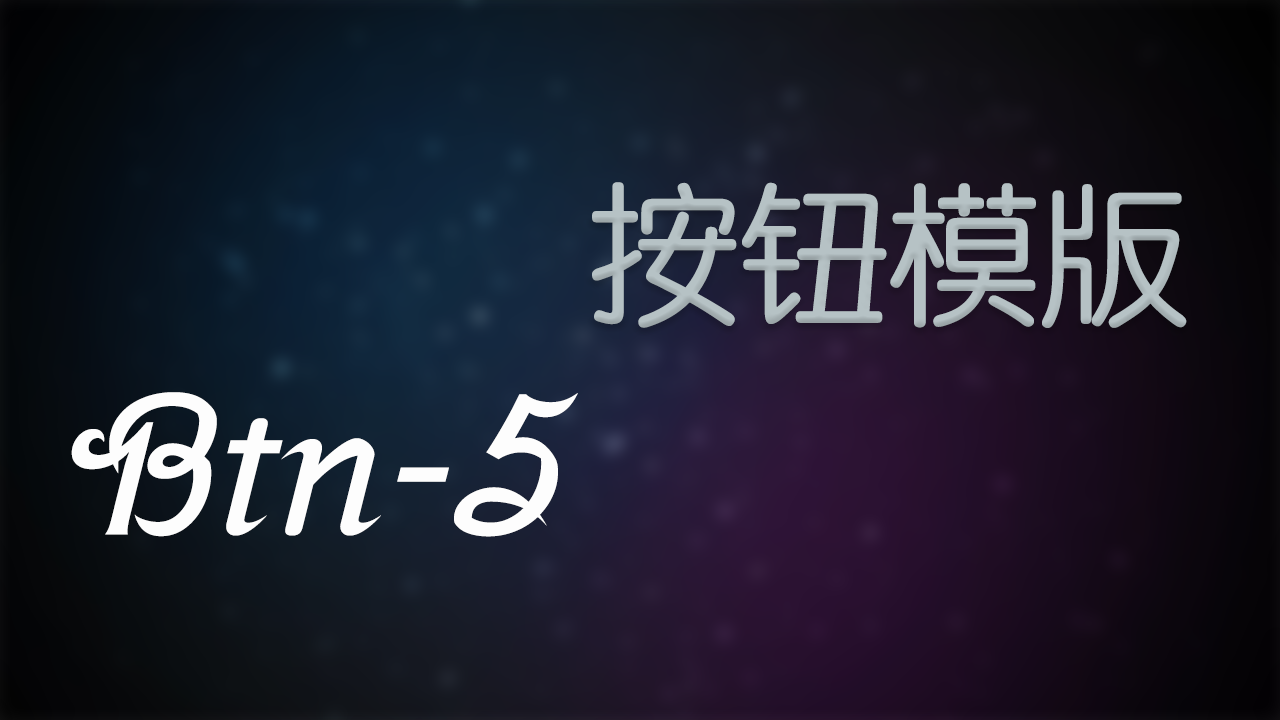
按钮模版:Btn-5
按钮模版:btn-5
效果展示
实现思路
使用 ::before 伪元素绘制了一个竖条边框,并使用 position 属性将其相对于按钮进行定位
在鼠标悬停时修改文字颜色为白色,同时也修改 ::before 的宽度为 100%,使得整个左侧边框的宽度变为全部宽度
在鼠标悬停时对样式进行修改能够为用户提供更好的视觉反馈
实现代码
1 | <button class="btn-5">BTN-5</button> |
1 | .btn-5 { |
-
感谢你赐予我前进的力量
赞赏者名单
因为你们的支持让我意识到写文章的价值🙏
本文是原创文章,采用 CC BY-NC-ND 4.0 协议,完整转载请注明来自 View Room
评论
